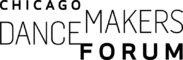Stylizing Your Artist Website

Tips and Tricks for Stylizing Your Artist Website
by Shaniya Reed (Communications Intern)
As a creative, building a website can be an important and necessary step in your career growth. It could present you with a variety of possibilities. You never know who may visit your website and provide you with a once-in-a-lifetime opportunity. Some grants and fellowships can even require you to include the URL of your website in the application form. Having an online home can also serve an important role in connecting your social media accounts; if someone discovers you on Instagram or Tik Tok, they can click through to a central place to find your contact information, dance work samples, bio or resume, virtual tip jar, press/media releases, riders, artist or mission statement, blog or newsletters, and more.
Many artists struggle to get started with their websites or get stuck with the poor choices made during their site’s initial design. To help local dancemakers looking to create their websites, I offer this series of two blog articles. The first focuses on design elements and content, and the second compares website-building and hosting platforms. In my research for this guide, I read resources such as this do’s and don’ts article by Pentacle, applied learning from my classes, and looked at samples of dance artists’ websites, some amazing and some lacking in many areas. This leads me into my first point, colors. Color schemes are significant when it comes to designing your website. Of course, you could just stick with plain black and white to make things easier, but as a dancemaker, that may not show your artistry or personality. To start, some colors I would avoid are neons or any colors that are too bright. Another thing to avoid is dark text on dark colors; this tends to be hard to read and causes a lot of strain on the eyes. I suggest using an online color contrast checker for accessibility purposes. You want to pick colors that are easy on the eyes and complimentary. Colors that work well together and do not distract the site visitors or cause them to strain their eyes. This list of complimentary color schemes can help you see what goes well together. Generally, if you want a dark background, use light text, and if you want a light background, use dark text.
Color schemes are significant when it comes to designing your website. Of course, you could just stick with plain black and white to make things easier, but as a dancemaker, that may not show your artistry or personality. To start, some colors I would avoid are neons or any colors that are too bright. Another thing to avoid is dark text on dark colors; this tends to be hard to read and causes a lot of strain on the eyes. I suggest using an online color contrast checker for accessibility purposes. You want to pick colors that are easy on the eyes and complimentary. Colors that work well together and do not distract the site visitors or cause them to strain their eyes. This list of complimentary color schemes can help you see what goes well together. Generally, if you want a dark background, use light text, and if you want a light background, use dark text.
 This leads me to my next section on text and font. Text and font are extremely important when it comes to making your website look presentable. You don’t want a font that’s too hard to read or too stylistic. Now, this doesn’t mean you should stick to boring Times New Roman or Arial; there are plenty of fonts that are professional but still allow yourself some creativity. The fonts I’d recommend considering are Playfair Display, Comfortaa, Bree Serif, Alegrya, Cambria, Georgia, Oswald, Caveat, and Courier New.
This leads me to my next section on text and font. Text and font are extremely important when it comes to making your website look presentable. You don’t want a font that’s too hard to read or too stylistic. Now, this doesn’t mean you should stick to boring Times New Roman or Arial; there are plenty of fonts that are professional but still allow yourself some creativity. The fonts I’d recommend considering are Playfair Display, Comfortaa, Bree Serif, Alegrya, Cambria, Georgia, Oswald, Caveat, and Courier New.
These are all good fonts with unique stylization, but they are easy to read and not too much for a website. The size of your text is also very important. Stick to 12 point for the text unless you don’t have much to say or want certain things to stand out, then 14-16 point would be good as well. Utilize H1 and H2 Header Tags in the template design for both readability and SEO (Search Engine Optimization) purposes. Make sure to bold your headers, and use italicization where you see fit. Don’t be afraid to make some of your text bigger than other sections when you want to draw the reader to particular content. Text is the main aspect of formatting your website. If your text doesn’t look good, then the overall website won’t look pleasing to the eye.
 The layout of your website affects many aspects, but it especially affects how visitors navigate the information and content. I’ve been on plenty of websites with extremely complicated navigation. Sometimes it’s fun and allows me to have a little adventure finding things, but other times, my time is short and I want to get straight to the point. Most people prefer the latter, so make sure your site’s navigation is clear. Have drop-down menus at the top that link to certain parts of your website. Of course, you can add creative touches to this, but try to make sure your site is still clear and easy to navigate.
The layout of your website affects many aspects, but it especially affects how visitors navigate the information and content. I’ve been on plenty of websites with extremely complicated navigation. Sometimes it’s fun and allows me to have a little adventure finding things, but other times, my time is short and I want to get straight to the point. Most people prefer the latter, so make sure your site’s navigation is clear. Have drop-down menus at the top that link to certain parts of your website. Of course, you can add creative touches to this, but try to make sure your site is still clear and easy to navigate.
As I’ve been saying, creativity on your website is vital. You don’t want a boring website or one that looks like a carbon copy of other dancemakers’ websites. An ample amount of videos and work samples can help the viewer get an idea of who you are as a dance artist. Try to add unique features to your website—elements that help you stand out. You could add a game or a character that pops up when visitors hover over a section. Being creative and showing your artistry on your website is important, but be wary, you don’t want to make your website too overwhelming and congested with random features. I suggest finding a good balance of a website that isn’t too minimalistic (such as a plain white screen, some text, and a video) but also isn’t too maximalistic (too many colors, too many designs, and jampacked navigation).
I’d like to end this off with a brief recap of important do’s and don’ts.
Don’t
- Have too many colors, especially ones that clash
- Have crazy fonts that are difficult to read
- Make your navigation too complicated
- Create a carbon copy of another artist’s website
Do
- Use complimentary colors with sufficient contrast
- Apply a font with both high readability and personality
- Layout the site with clear and easy navigation
- Allow yourself to be creative
- Add ample amount of dance videos and other elements that convey who you are as an artist
- Make your website fun and enjoyable
- Provide your contact information
Click here to reach my second post in this series.
Resources
- CLI Studios, “How to Make a Dance Portfolio Website”
- Ning, “Creating a Dance Website”
- Pentacle, “Creating Your Artist Website: Top 10 Do’s and Don’ts”
- Pointe Magazine, “Creating Your First Website: Pro Tips for Making a Striking Online Impression”
- “The 30 Best Website Color Schemes to Make Your Website More Compelling”
Examples of Sites I explored during my research:
- Amirah Sackett, www.amirahsackett.com
- Camille A. Brown, www.camilleabrown.org
- Jenn Freeman aka Po’Chop, www.itspochop.com
- Rigo Saura, sauradanza.wixsite.com/rigosaura
- Silvita Diaz Brown, silvitadiazbrownsildanceacrodanza.com